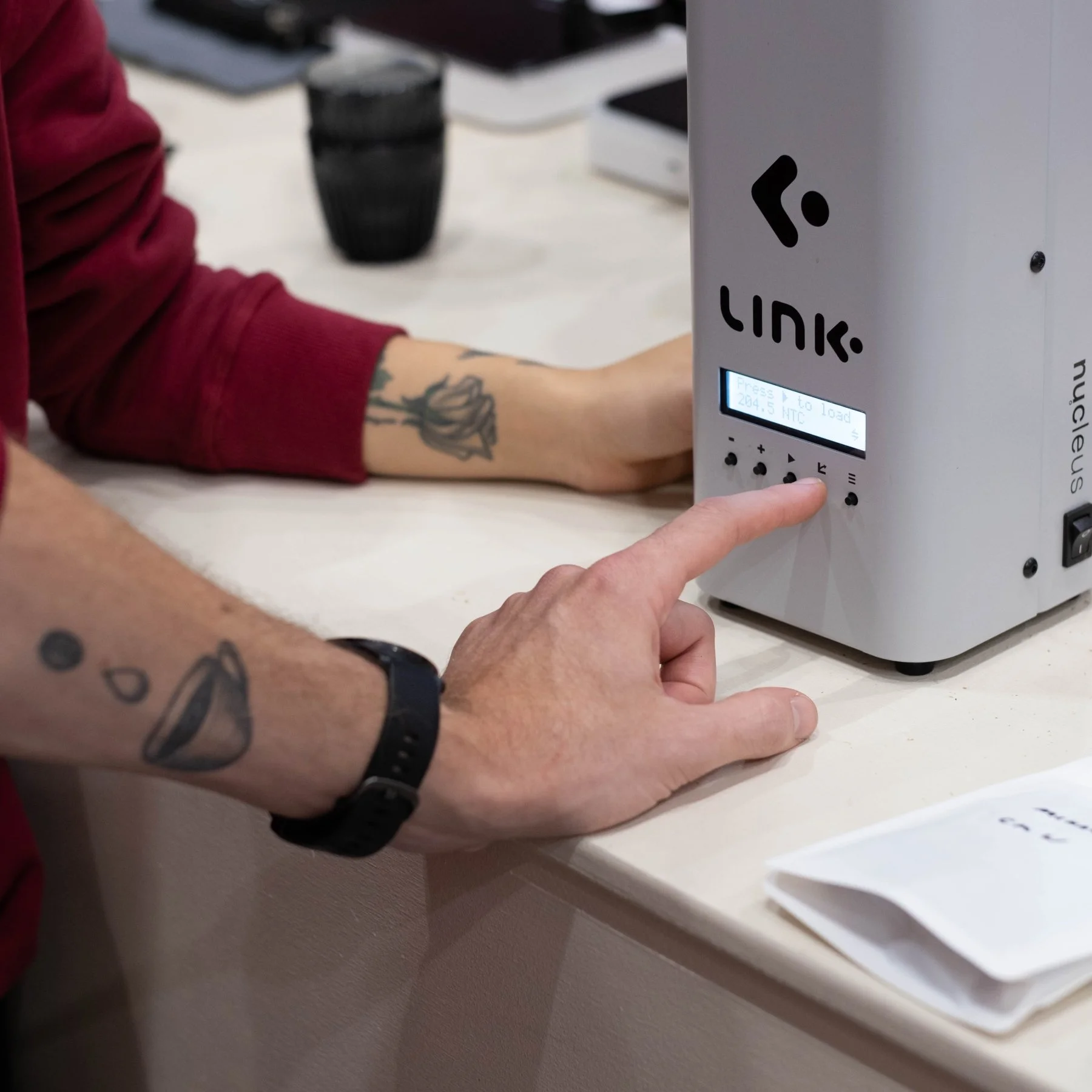Nucleus Link Coffee Roaster
Nucleus Link Coffee Roaster
This exciting new professional sample roaster, developed by Nucleus Coffee Tools in collaboration with Kaffelogic, packs a ton of features into an affordable package. The 41 roast curves that come preloaded onto the LINK were crafted by industry leader and award-winning coffee professional, Sam Corra of Sydney's ONA Coffee. An accompanying app helps you find the ideal roast profile for any given coffee, using density as a key metric. The LINK ships with a shock-absorbent and waterproof travel case, a dosing cup, and a coffee tray. Whether you use it in your professional cupping lab, travel to origin with it, or use it to roast coffee at home, the LINK will take your roasting game to the next level!
The LINK brings precision and consistency to the roasting experience. Each roast starts at room temperature, with the internal bean temperature matching the ambient roast temperature right from the beginning. This makes for a more even roast, lowers sample CO₂ levels and allows you to taste the full potential of your coffee much earlier.
(The Nucleus Link 220v version is available on special order only)
Have Questions?
Email: sales@artizancoffee.com
Chat: Agents Available: M-F 9: AM to 6:00 PM EST
Call: (800) 280-2698
Text: (305) 432-4858Call or text for the lowest price!
1-Year Warranty (Included)
FREE 5 POUNDS OF ORGANIC GREEN COFFEE
See Price at Checkout. Why don't we show the price?
Link Coffee Roaster
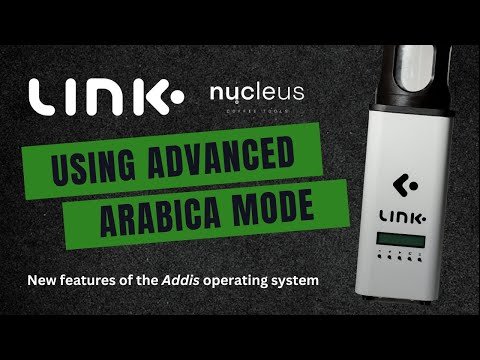

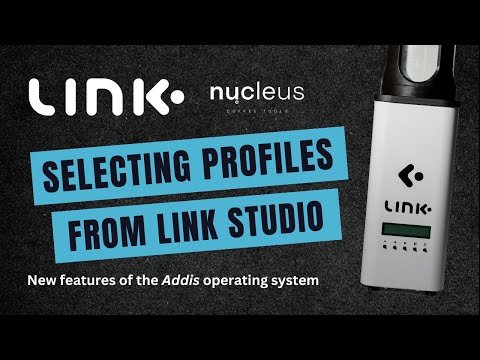
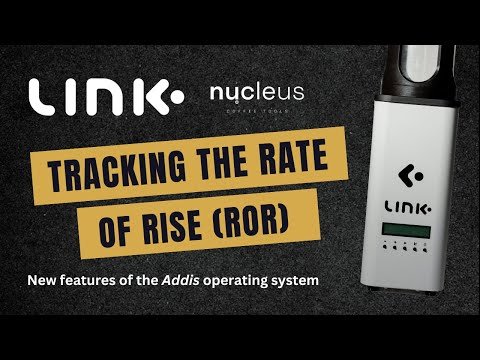
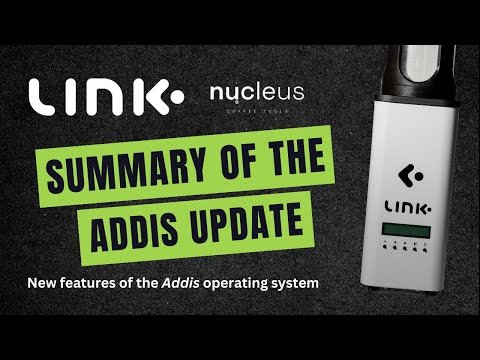

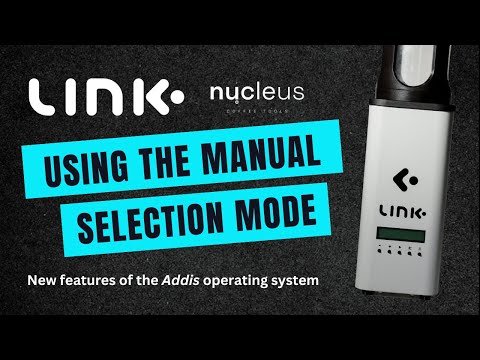

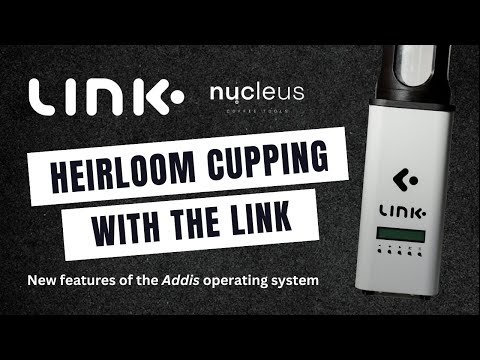
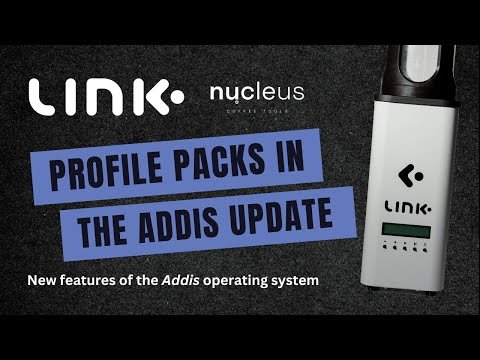


Designed and manufactured in New Zealand. Powder coated steel roast unit with plastic fittings (Nylon PA66), aluminum roast chamber, double layer borosilicate glass hopper, with plastic (Nylon PA66) molded body parts and replaceable silicone seal
Capacity 50-100 grams for calibrated official Nucleus Coffee Tools profiles. Max capacity 200g using custom user generated profiles (experience with fluid bed roasters strongly recommended prior to attempting).
The Nucleus LINK comes loaded with everything you need to start roasting right away:
The LINK roaster
The roaster top with detachable chaff collector
Density tube
Dosing cup
Sample tray
USB cable
All packaged in a waterproof, military grade case
SPECIFICATIONS
Dimensions: 120mm (W) x 120mm (L) x 450mm (H)
Material: Powder coated steel roast unit with plastic fittings (Nylon PA66) Aluminium roast chamber
Double layer borosilicate glass hopper, with plastic (Nylon PA66) moulded body parts and replaceable silicone sealWaterproof: No
Batch Capacity: 90-120g green beans | 100g once roasted
Power Supply: 110v
(220v version available on special order)Motor: Brushless DC 60W
Roast time: 10 minutes
Weight: 4.1kg
Colour: Black
Heater: 1400W/220-240V
KEY FEATURES
Customizable Roasting Profiles: The Link empowers you to tailor your roast to perfection. Through the LINK App, you can choose from a wide range of profiles, adjusting for simplicity or complexity. Density tube integration, process selection, and variety customization are at your fingertips.
Travel Companion: The Link’s military-grade, water-resistant travel case ensures that you can assess coffee samples anytime, anywhere. Take it to origin, roast directly at the farm, and provide direct feedback to farmers for improved coffee quality.
Precision from the Start: Each roast begins at room temperature, with the internal bean temperature matching the ambient roast temperature right from the beginning. This results in a more even roast, lower sample CO₂ levels, and an opportunity to taste the full potential of your coffee earlier.
Adaptive Profiling: The core profiling system adapts to your current location, ensuring smooth operation regardless of external conditions or elevation. With over 205 core profiles available through the Link Studio software, you have the flexibility to customize your preferences and monitor modifications throughout the entire roasting process.
The LINK is a 3-part system: the Link roasting machine, the Link App and the Link Studio Software.
1. The Roasting Machine: At its core, it's a fully automated fluid bed roaster. Designed to be used independently of the others for the sake of mobility and simplicity, it has over 350 unique profiles pre-loaded and accessible at the push of a button. All you need is a power source and coffee. The roast chamber has a thermocouple which reads the temperature of the beans in real time and it feeds this temperature to an onboard PID controller. This PID controller then adjusts the output of the unit's heating element in order to follow your desired profile throughout the entire roast. The profiles are calibrated for 50-100g batches, with a max chamber capacity of 200g (using custom user profiles). Combine it with the App to get professional profile recommendations. Combine it with the Studio software to access your roast logs and design your own profiles.
2. The App: Available for Android or iOS, the App uses some basic information about your coffee using the included density tube. It runs your coffee's info through a frequently updated database to provide professional profile recommendations. Using feedback from your first roast, use the "Advanced Dial In" feature to make the final adjustments to find your perfect profile. The "Fan Calibration" allows you to fine tune the roaster for your altitude.
3. The Software: Available for download to Windows or Mac (scroll down to "Downloads"), the Studio Software elevates this roaster to expert level. It allows you to customize the built in profiles to your liking or build your own roast profiles from the ground up. You can share profiles with your fellow roasting friends and even import profiles from Artisan Scope and other roast logging software to convert into a Link roast profile. Infinite possibilities!
DOWNLOAD
No prior experience necessary
Customise your roast to your liking, whether you prefer simplicity or complexity, with a wide range of profiles to choose from.
Completely portable
The travel case is military-grade and water-resistant, making it the perfect travel companion that guarantees true expression, allowing you to assess samples anytime, anywhere.
Fan speed calibration
Select the most appropriate setting for your current location, ensuring that the core profiling system operates smoothly and efficiently, regardless of external conditions or elevation.
SOFTWARE
There are two software programs available for the LINK that work in tandem, though both are not required for successful roasts. The "LINK Nucleus app" is available for Apple and Android phones and tablets. It is used to determine which profile is required when doing a roast and is also used for Fan Calibration.
1. link nucleus app
Fan Calibration: Calibration only needs to be done once if you will be roasting in one place. Fan speed is adjustable based on altitude and electric supply (110v or 220v) so that there is roast profile consistency regardless of whether you are at sea level or high in the mountains.
Profile Selection:
Before selecting a profile you are instructed to weigh 50 to 100 grams of coffee using the supplied Dosing Cup. Note: the most accurate roasts will be achieved at the higher end of this scale and to date we have performed all of our roasts using 100 grams. Separately weigh and tare out the weight of the Density Tube. Once the weight has been noted, place the Density Tube in the sample tray and pour all of the contents from the Dosing Cup into it. It should overflow. The cap of the Density Tube is used to level the quantity of beans without force. Then weigh the now filled Density Tube and make note of it. That weight, in grams, will be entered into the app in order to determine the roast profile to be selected.
Please note: There were 2 versions made of the Density Tube itself. Version 1, supplied with our test machine, will weigh more than 58 grams with the cap on it. Version 2 is lighter and weighs under 58 grams. You must know which version you have. This was not well explained in the user manual.
Once you know the density of the coffee about to be roasted, enter that gram weight and then select the closest processing method from a group of six choices (Natural, Anaerobic Honey, Anaerobic Natural, Washed, Anaerobic Washed and Honey). Lastly, select the power supply, 110v or 220v. There is a place to enter the varietal, but it is not being used at this time for other than as a personal note. LINK has plans for that in the future. Once done, you will be presented with a suggested "Profile Pack".
Here is an example: After measuring and weighing a sample as noted above we determined that the density of a particular coffee was 68. We open the LINK Nucleus app on our phone or tablet, choose Profile Selector and then New Sample Entry. You will then be presented with four choices: Cupping, Omni, Filter, Espresso. Depending upon your intended use for the coffee you would select of these. One of the main variations is in development time. Development time begins when you mark first crack and it is an additional percentage of time thereafter. If your time from start to first crack were 6 minutes (360 seconds) and you chose a profile with 15% development time, that would add 54 seconds from the time you pressed the "first crack" button.
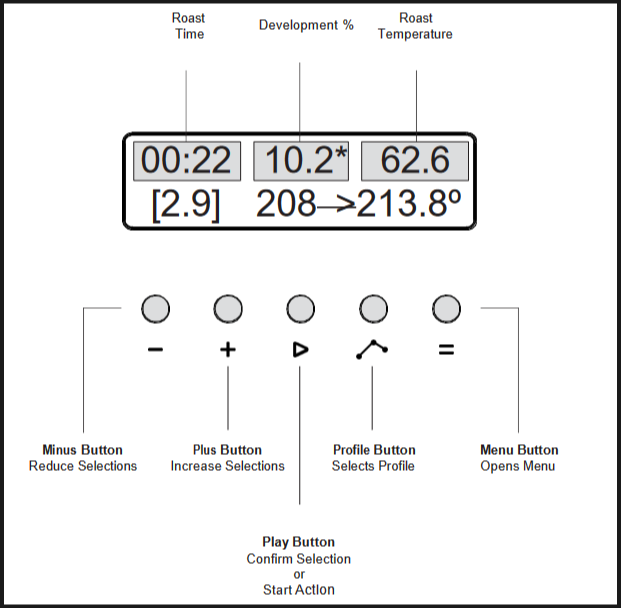
Why the Link?
The Link bridges the gap between science and artistry in coffee roasting. It’s not just a tool; it’s an exploration of flavors, a journey of discovery, and a way to elevate your coffee experience. Whether you’re a coffee professional, a farmer, or simply passionate about exceptional coffee, the Nucleus Link Sample Roaster invites you to unlock the nuances of each bean.
This exciting new professional sample roaster, developed by Nucleus Coffee Tools in collaboration with Kaffelogic, packs a ton of features into an affordable package. The 41 roast curves that come preloaded onto the LINK were crafted by industry leader and award winning coffee professional, Sam Corra of Sydney's ONA Coffee. An accompanying app helps you find the ideal roast profile for any given coffee, using density as a key metric. The LINK ships with a shock-absorbent and waterproof travel case, a dosing cup, and a coffee tray. Whether you use it in your professional cupping lab, travel to origin with it, or use it to roast coffee at home, the LINK will take your roasting game to the next level!
The LINK is the perfect companion for anyone looking to roast small batches of beans with an accurate and honest expression.
Connect via The Link App
Through the LINK App, you can utilise density tube integration, select the desired process and variety, and rely on your mobile device to aid you in custom-built profiling as you navigate the roasting experience.
An advanced approach to temperature application
The LINK brings precision and consistency to the roasting experience. Each roast starts at room temperature, with the internal bean temperature matching the ambient roast temperature right from the beginning. This makes for a more even roast, lowers sample CO₂ levels and allows you to taste the full potential of your coffee much earlier.
Monitor your roast in real time
LINK Studio software offers a comprehensive selection of more than 700 core profiles, along with advanced live tracking technology. This powerful combination empowers you with the flexibility to customise your profile preferences and effortlessly monitor and document the modifications throughout the entire roasting process.
With LINK Studio, you can truly take control of your roasting experience.
2. LINK STUDIO SOFTWARE (PC or Mac)
While the LINK app on your tablet or smartphone is intended to provide you with the proper profile for your coffee's density and roast style, the LINK Studio software is somewhat akin to Artisan software with certain exceptions. The roaster is connected to your computer through USB with a type-C connector on the roaster end and a standard connector on the computer. Once you click the plug icon in the software, a connection is quickly established. That brings up a log window with three tabs: Logs, Profiles and Firmware. The Logs tab is where your most recently completed roast profiles are stored; the roaster's internal memory can store up to 300 such logs, but they can easily be moved to alternative storage should you need the space. The Profiles tab is where you select from hundreds of roast profiles. Lastly, the Firmware tab indicates which version of the software you have installed and provides the ability to update or re-install the latest version, periodically released



Link Studio app showing available profiles, those stored on the roaster and firmware status
There are about 40 core profiles and each is available with a version for Cupping, Omni, Filter, etc. Once you make your selection from the drop down menus on the Profiles tab, the information is immediately sent to the roaster and the data displays on LINK's LCD roaster screen. Now that the profile has been sent to the roaster, it is simply a matter of pressing the "play" button twice. The first press confirms the weight of the coffee being roasted and the second press starts the roast. You can now close the log menu and pay attention to the Roast Profile Curve window and especially the Log window which tracks the progress of the roast. As the roast progresses you can see how accurately the roaster follows the profile curve. Most of the cupping roasts that we do here hit first crack in about 6:00 to 6:15 minutes. When first crack is reached, clicking FC from the Roast Profile Curve window starts the clock for development time. At its end, cooling begins.
Link Studio app showing a roast in progress for about 5 minutes.
The idea of bringing world competition-level coffee roasting into the comfort of one's home w ith the push of a button is undoubtedly appealing to coffee enthusiasts. With its convenience and promise of high-quality, freshly roasted coffee, the Nucleus LINK is designed to cater to both the experienced coffee connoisseur and those new to the art and science of home roasting.
You may customize your roast to your liking by choosing from a wide range of roast profiles. After utilizing the complementary density tube integration tools, you can connect through the LINK App, select your desired process and variety, and navigate the roasting experience on your mobile device.
Each roast starts at room temperature, with the internal bean temperature matching the ambient roast temperature from the start. This makes for a more even roast, lowers sample CO₂ levels and accelerates the realization of the complete flavor profile in your coffee.
Fan speed calibration transpires using the most appropriate setting for your current location in which the core profiling system—made up of over 205 profiles—operates smoothly and efficiently, regardless of external conditions or elevation. This, paired with live tracking technology, enables you with the flexibility to customize your profile preferences. With LINK, you can effortlessly monitor and document these modifications throughout the entirety of the roasting process.
The LINK roaster, density tube, dosing cup, sample tray, tasting top with detachable chaff collector, and USB cable can all be kept safely in a waterproof military grade case—all designed and manufactured in New Zealand. This allows you to easily assess coffee samples anytime, anywhere.